Christmas is fast approaching, so it’s time to ask your boss for a present for you and your development team – a 60″ TV.
Imagine the shock on your boss’s face when you ask them to buy you a Samsung 60″ Full HD LCD TV (other brands are available!!), or even worse, the shock when you just go and order one yourself on your company credit card.
You’re going to need a pretty good reason for it, and you’re going to need to convince them that you don’t just want it for the F1 practice sessions or to hook it up to your Sky Go or Amazon Fire TV account.
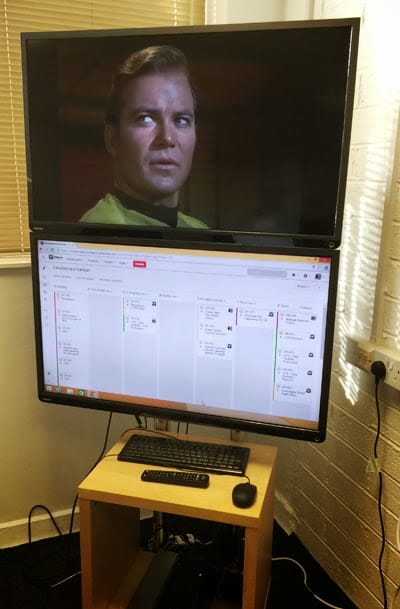
Luckily, that is where I come in!
I am a big fan of visual management, kanban, information radiators. If it’s big, bright and in my face, I’m likely to pay attention. In our office at McKenna Consultants we have 5 large TVs to display information, have fun and create a great working environment. This doesn’t seem a lot, but when you consider that there are only a handful of us in the office at any one time…
Supporting your agile team
We get tremendous value out of the screens. Here are 10 ways in which we use, and you could use, a 60″ TV to support your agile team.
- Electronic Kanban – This is the simplest and probably most valuable use that you will get from a large TV. Get the team’s kanban digital and get it out there for all to see! We use JIRA, but you can use TFS, Trello, Target Process or create your own. If your kanban is easy for all to see, infomation will flow, Product Owners will be empowered, ScrumMaster will be aware, the Team will be self organised and motivated, Stakeholders will be a glance away from being in the loop and collaboration will flourish. This isn’t to mention the other benefits of having a digital kanban (supports remote working, backed up etc). One caveat to this is that you need to have a reliable established process. It is much easier to adapt a whiteboard kanban than it is a digital one!
- Performance Metrics – Server stats, build warnings, load and usage statistics. You can get it all on one screen so that the Team can keep an eye on things. Find out what is important to your Team and get it on there.
- Processes – Great Teams should have a clear understanding of the process and why we do things the way we do. Be proud of this and make it visible. Get your Definition of Done, Definition of Ready, Development Process, Coding Standards and any other process or framework that you follow on the screen. This will embed a high quality culture in your team and also serve as a constant reminder to new members and stakeholders of how you do things.
- Burndowns – Burndowns are only useful if they are kept up to date and acted upon. ScrumMasters can make it easy for the team by making it digital. Use a spreadsheet. Create a plugin to your backlog software. Get the graph up on the TV. I often see burndowns neglected and out of date. They are no use to anyone if the information is not acted upon!
- Case Studies – Prepare some case studies of the work that the Team has done. Quite often our Customers and/or Stakeholders will visit the Development Team. Be loud and proud of the work that you have achieved! Wow potential Customers and remind existing ones.
- Diaries – It can be really frustrating when the Development Team need the Product Owner, only to realise that they are out on site today. Probably should have asked the question yesterday, or looked ahead at the backlog had they known. Prevent this by getting the Team’s calendars up in lights. We have had our diaries up for everyone to see for years and it saves so much time as we all know who is where and when!
- Technology News Feed – We (mostly) all work in the software industry. In an industry as forward thinking, fast moving and constantly changing as ours, we need to stay in touch. Get the BBC Technology page up, Mashable, industry specific web pages loaded. Not only will this serve as a constant reminder, but it may inspire new and creative ideas!
- Social Media Feeds – Similar to point 7, we need to stay in touch with what is going on in our respective industries. We can also hook up to a social media management account like Hootsuite or TweetDeck to manage company and/or product accounts. This is a great way of quickly sharing Customer feedback with the Team.
- TV – Use the TV as God intended (he created TV on the 7th day, right?) – to watch TV shows! Hook your TV up to an Amazon Fire TV (like us) and stream movies to provide some background noise to the office. Star Trek is a popular choice. This will provide the team with a boost now and then (introduce Star Trek Tuesdays – where the team gets together on a Tuesday lunch to watch an episode). You will need to get a company TV licences for this and will have to check about PRS licences (or similar) depending upon where you are!
- Gaming – Another way to boost morale – play some games on it! After work competitions, chance for Team members to break away and clear their thoughts or an incentive to finish a piece of work, take advantage of the TV!
If you want to use multiple webpages, there are some great, free, Chrome extensions out there that will rotate through webpages automatically for you.
There are many other ways in which you can use a TV – I’d be keen to hear how you use them in your Team.
Use this list to help your Team to make better use of your TV, or to help you to justify a 60″ TV to your boss. You can thank me later! 😉
I’d also like to take a moment to thank @mattdufeu for giving my Halloween themed retrospective a go this week. I will be checking out his blog to see how it went!
Get in touch with our team to learn about range of Agile Services and Workshops to kick start your transformation.


